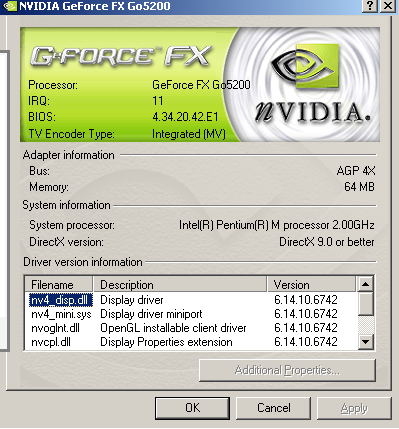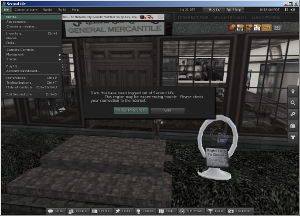As a fairly casual Second Life Resident, I generally stick to the tried and true: music and dance animations are the social glue of Second Life, a good graphics card and fast computer is a must, and the official Second Life Viewer sucks. It frustrates long-time users with its irritating features designed with the first time (or more likely, “one time” ) user in mind. The sidebar flyout is greatly improved over the original version, though. Now the “sidebar” is a series of sticky boxes that can be detached at either side or bottom, and not all of them have to appear.
It’s a pain to build with, though, so most serious builders use one of the third party vendors (TPVs).
For comparison, this photo was taken on my desktop machine in Firestorm
Builders, artists, photographers, and fashionistas require viewers with better capabilities: build tools that make it easier, not harder, to knock out an accurate build quickly, for example. Or lighting settings that are a click away, for photographers in search of that perfect mood. Or features like free “test” uploads, which are essential for the pixel-stained wretches who upload textures repeatedly, trying to get a fabric seam or a skin edge or a sculpt to look right. Nobody liked the original iteration of the official Second Life viewer at first, although it had potential; and since there were developers willing to work with the open source code Linden Labs had release, many different alternate viewers soon appeared, and the masses rejoiced.
I tend to stick to Firestorm these days, after being an Imprudence user for a long time (and Emerald before that, until the Great Controversy).
Although I may not build much inworld, I think about building stuff all the time – I just can’t get around to it (too easily disracted, truth be told…OO SHINY!).
My recent RL vacation to Hawaii made me realize that I might want to be able to log on to Second Life on my current asthmatic laptop now and then (a newer laptop has been offered by my partner Rock Fall, who’s ready to upgrade). I struggled terribly with one or two kind of urgent tasks – my scripted cat somehow buried himself under my shop in Steelhead St Helens – and it was difficult to see anything properly. I reinstalled the Second Life Viewer 3 – little joy, some things would not rez properly. Also reinstalled Imprudence, some improvement but it wasn’t much better. Admittly, on vacation my Internet connection wasn’t the best, especially after we moved to a small inn on Oahu.
I’ve been watching the excellent series of posts on Viewer and Clients Inara Pey has been putting up, and I think I might like to try Dolphin’s latest release, which might have features that would enable me to use this laptop a little longer for the occasional login while traveling or hanging out away from my desktop machine.
I admit I’m VERY interested in the ability to make annoying objects and sounds go away, but I’m more interested in a better experience for the rare occasions when I have to use my laptop to log in to Second Life.
Lance Corrimal is working steadily on Dolphin, with roughly a release every couple of weeks of late, providing plenty of new features and tweaks to the V3.2-based Viewer.
The latest release, 3.2.10.23198 offers potentially improved graphics handling for older / lower-specification graphics systems (with the exception of ATi systems) and provides blacklisting capabilities for those who are repeatedly troubled by unwanted sights / sounds or need to find an elusive sound.
Texture CompressionFor graphics cards with 512Mb or less of memory, Dolphin will have texture compression enabled by default. This should help prevent such systems crashing when running SL. The option can be manually enabled / disabled via PREFERENCES->GRAPHICS->HARDWARE SETTINGS.
Lance advises that users with ATi graphics cards should avoid using the option, and keep it switched off.
via Dolphin 3.2.10.23198: removing the unwanted from your view | Living in the Modem World
So here’s what I propose: I’ll see how screenshots look with my current settings on the laptop with SLV3 and Imprudence, install Dolphin and see how that looks, and then attempt to update the drivers on my comically outdated Nvidia if things don’t look swell enough.
For laughs and giggles, here’s what we have to work with:
Windows XP (STOP LAUGHING)
Professional
Version 2002 (I MEAN IT)
Service Pack 2
Computer: Dell (Inspiron? Dullard?)
Intel(R) Pentium(R)M
processor 2.00GHz
1.99 GHz, 2.00GB of RAM
In its salad days it was pretty powerful, but it was a castoff when Rock got his current laptop. The video card is not original stock, but an nVidia that I made him install so I could log in to Second Life back in my first 2 years. Pretty much all I did then was dance, chat, hunt freebies, and sort inventory, and it was up to that task. Once I got into photography and building, I switched to my more powerful desktop machine.
This is what we have to work with:
Here’s what the front of my shop in Steelhead St Helens looks like using V3, High graphics settings (not recommended if you want to move AND type on this thing) with the limited Day Cycles presets, so I used Pirate’s Dream. PLEASE NOTE Relay for Life donation kiosk, the location of my shop is in my picks.
I managed to send it to my Profile Feed with the big friendly button V3 provides – I rarely post to my feed and really should make it a habit. Anyway, just as I was about to reset graphics to double-secret asthmatic wheeze so I could take a picture of the less pretty result, this happened:
Darn, I crashed. And in the meantime, had to quickly install the GIMP on the laptop just to resize images easily – it runs, too.
Next, same shot with Firestorm. It’s blurred, need to figure out which setting was doing that, but I disabled basic shaders and HTTP textures and cleared cache after taking this.
I have Imprudence handy, too:
This one is actually with Basic Shaders and Atmospheric Shaders ON, not off. I think it triggers the bug where terrain textures change, UGH.
Bleargh. Note, this was a beta version of Imprudence, which I rarely use anymore. When a stable version of Kokua is released I’d be happy to try that too, as it will have the ability to import objects as Imprudence did.
Now, AT LAST, Dolphin. Ah, oops, I should have read the system requirements on their download page before starting this long-ass post:
System requirements
The system requirements for Dolphin Viewer and Dolphin Viewer 2 differ in two points from the official system requirements as posted on secondlife.com:
For Windows users: Windows Vista or newer.
Heh. Rock says this laptop can’t be upgraded to Vista, but after realizing I couldn’t use the fancy “DOWNLOAD” installer with the extra “I Want This” cruft, I installed and hit this familiar message.
Just so you know, your computer does not meet Dolphin Viewer 3’s minimum system requirements. You may experience poor performance
Le sigh. Let’s see how this goes.
Not bad… lag is horrible and I can’t move while typing again. I think there’s still something not set right in my preferences because the textures are blurry, but it detected many of my buttons settings and preferences from Viewer 3. And unlike Firestorm (and Imprudence, which doesn’t do web profiles) Dolphin has the feature to update to my profile feed, along with sending snapshots, one of the few features of Viewer 3 that I actually miss when using Firestorm.
I can move well enough when settings are on Low that I could attend events if necessary, chat, probably not dance or be very animated. It’ll do in a pinch if I’m out of town, as I was able to do a little editing on a prim (would really need to use a wireless mouse, it’s been agonizingly slow blogging without a real mouse and the touch pad on my Dullard UnInspiron is kind of worn).
Took some pictures to prove it, teleported and tried to move around, but wasn’t terribly successful. It’ll do, but now I can’t wait to try it on my faster Gateway desktop, which has a pretty decent card that I installed myself (Rock helped with the final push, literally).
Store looks okay once the textures load.
Not bad, needs antialias or something to look better. That vendor on the left reminded me I missed lunch messing around with the asthmatic laptop, so time for a break and maybe set up some gifts for a Relay for Life vendor… something actually USEFUL after pleasantly wasting hours on this very unscientific exercise.
I’m not going to mess with the drivers on the graphics card now, that’s just asking for trouble. See you in a bit.

Lelani Carver is a Steampunk resident in Second Life who blogs a little about everything, and about nothing of any importance. She sells odds and ends inspired by her real and virtual lives at her store in Steelhead St Helens or on the Second Life Marketplace.