I’ll be downloading some brushes from Obsidian Dawn shortly – it appears that they can be used with GIMP and she’s got some lovely ones for jewelry that can be used for my virtual creations. I’ll need to write a notecard to include with anything I end up making to sell on Second Life to give her credit – this post is really more of a memo to myself on that score.
Obsidian Dawn Resources – Photoshop & GIMP Brushes, Illustrator Vectors, and more!
These graphic design resources are free, but there are some limitations to how they can be used. So, please read my terms of use.
Within, you will find thousands of Photoshop brushes (my specialty), custom shapes, graphics, images, transparent PNGs, tutorials, Illustrator vectors, web graphics, and more!
I’ll be downloading the GIMP versions from DeviantART here.
The post that originally put me on to the brushes is one on how to make opal-like textures with plasma in GIMP, which led me down quite a merry little rabbit hole since I still don’t know much about what I’m doing in GIMP. But this is helpful… although there is still a LOT I don’t know.
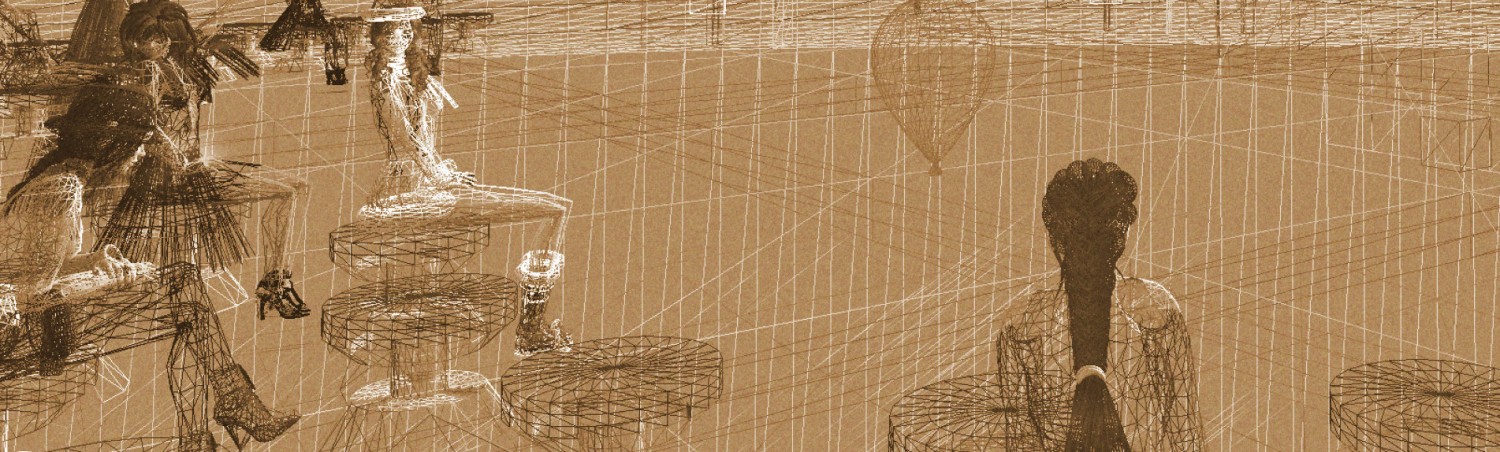

I should warn you:
1. These brushes are *huge*, both in size of the image and in filesize.
2. As a result, they are very slow to load, both during startup and when switching to a brush tool. (To the point where I only put them in my brushes folder if I’m going to use them for a particular image).
3. Also, because of the image size, you will have to make the brush scale *very* small – 2-5 percent. Otherwise the brush will probably be larger than your canvas.
Thank you – after playing with them a little more I’ll decide what’s to be done with them. Loading time thus far isn’t too much of a factor, I don’t have that much stuff in GIMP yet…