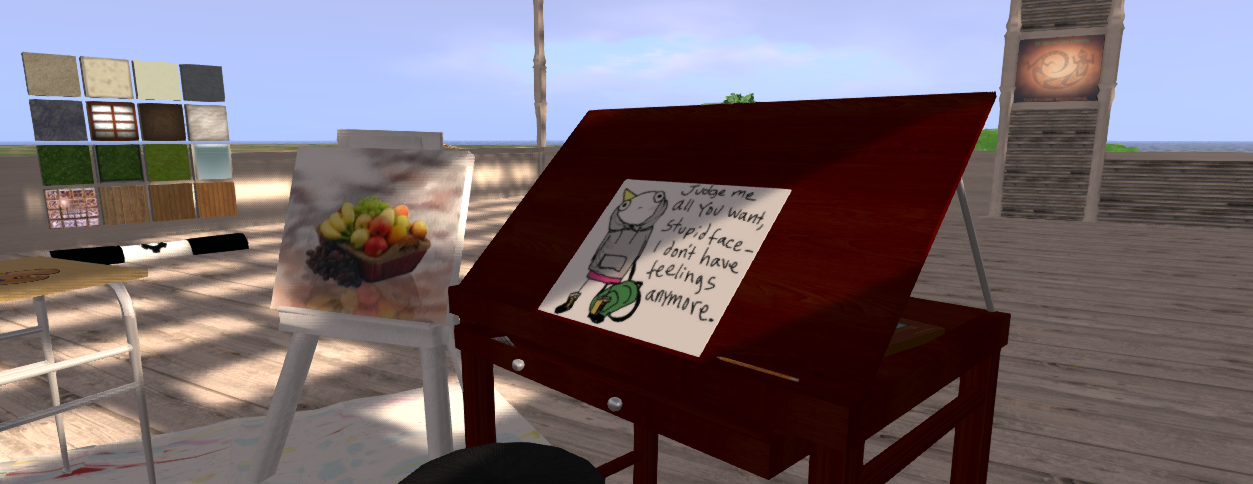Another new fountain – this was sitting in my workshop for a while:

The base image is one I’ve had in my inventory for years – picked it up in a hunt somewhere. I can’t identify it for sure, but it looks similar to Chagall’s stained glass artworks – he’s got a lot all over the world, but I’m most familiar with the ones at the Art Institute of Chicago. So “Chagall Wall Fountain” it is.
It sat for a while as I was doing other things and getting ready for a big adventure, and then today I had a little time to play around with making a frame (that I’ll use again for other projects).
I’m pretty happy with the way it came out – the projector lighting effect is fun to turn on the first time. It’s in the gold “lamp prim” on one side of the fountain, so that the other side can be toward the wall or even inset as a window. The water sounds are pretty standard – at some point soon I’ll use a different one I have.
It’ll be in my shop in Steelhead St Helens, or on the Marketplace. Come play with it!
Here’s what this one looks like with the lights off and the projector ON – showing the image as if illuminated from behind.
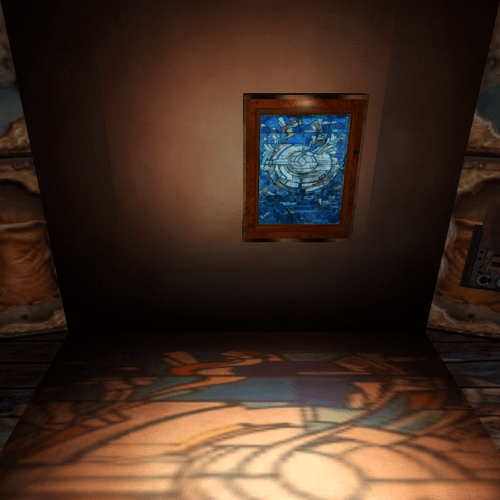
Blue “Chagall” Glass Wall Fountain with scripted sounds on/off and volume controls.
- You can reduce the sounds to 1/4, 1/2, and 3/4 volume as well as mute by touching the glass.
- Turn on projector lighting by touching gold lamp one side only, other side is normally lit.Turn it into a nice window by hollowing a wall to the right size and stretching the fountain to fit.
- You must have graphics settings at Ultra with lighting and shadows on for the projector effect to be visible.
See Torley Linden’s recent video for how to set up your graphics preferences.
If you have questions on this product, please IM me, I receive them all via email.10% of the price of this product will be donated to support the Anglican Cathedral in Second Life on Epiphany Island.
via Second Life Marketplace – @LC@ Chagall Wall Fountain w/Projector Lighting