Good lord. It couldn’t have been a more rookie mistake – perms weren’t set right on an item that I recently sold. Fortunately, the purchaser contacted me to let me know. I assumed (incorrectly) that doing a global perms reset would fix it.
Nope.
Then I started looking for the problem in the wrong place – wasted time looking for the original textures and sculpt map.
Nope.
It was the plain old “Next owner” checkboxes on the first edit tab.
WHAT? TOO SIMPLE! My problems and errors must be more complex than that!
While futzing around (the typist insisted on eating dinner, very lax of her) Dhughan got an IM from a customer with a perms problem. Yes, an unrelated product, same problem – D’OH.
We’re both looking sidelong at the typist and not looking forward to digging into our vendor drop boxes and SL Marketplace folders.
Both of us sent update via the most useful vendor set ever, Caspervend – I set up a product update to everyone that had purchased that particular product, Dhughan did the same for his, and my customer thanked me for sending the update within a few moments. I have it set up so that all my Marketplace sales are tracked (so does Dhughan), so everyone that purchased my dumb product (it was one of the pet beds) and it sends updates to everyone.
WHAT a huge timesaver Caspervend is! I may be cluefree (and Dhughan too) about checking the perms boxes (I think I had an advanced build setting in Firestorm set to do that) but Caspervend is such a huge help to frazzled merchants.
STEAM IX continues… at least 120 people have come through the shop. Maybe I’d better double check those perms (kidding, I verified with alts on everything before packing, just hope there’s not a perms changing bug).
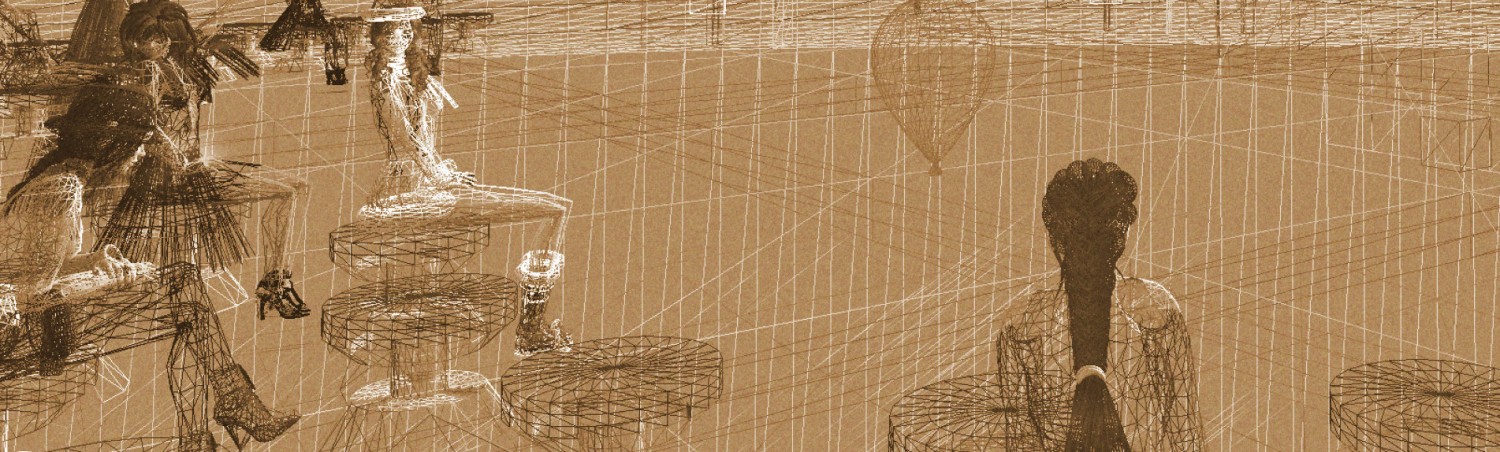

Yeah, the next owner boxes are almost always the culprit.
I’m thinking about doing the STEAM hunt again (last one I did was #6), so you may see me on your visitor counter this weekend or next 🙂