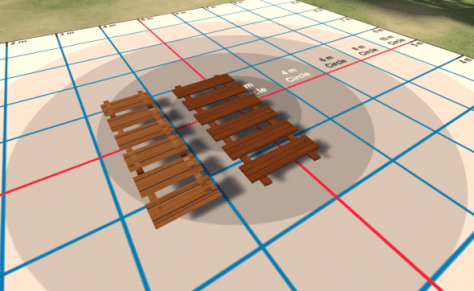Prepare to be astounded. No, really, sit down or you’ll fall over laughing.
This last one is in comparison to one of the sculpted walkways Linda Kellie left in a texture pack in one of my OARS:
And this is why I felt compelled to get off my ass and make something, anything, in Blender last night:
The original path sculpt map won’t even rez, this is an almost identical one. LOD is good – much better than for my crappy fedora hat (which I will eventually finish or redo from scratch). Meanwhile some exported prim builds that I have hamfistedly tried to “optimize” in Blender look bad, but that’s okay, I give myself permission to keep failing until I get them right.
I am pleased to say that mine appears to be better, the texture sits on it more accurately after many attempts to mark seams, unwrap, and pack texture islands on the UV editor in Blender. I need to keep working on it, had to give up on getting the AO to look right on it at about 2am last night).
Meanwhile, comparing the Linda Kellie sculpt to my very low-poly hand-built mesh bridge makes me feel both satisfied with my effort so far, and sad.
This… I’m sorry, this shit is everywhere in this OAR, and in every free OAR that Linda Kellie so generously provided for free, for any use on any grid. This specific stone sculpted path segment wasn’t in the pack of sculptmaps in the section of my grid that has her store on it but the wooden one I used as an example got me started “on the path,” heh. This OAR is called “Garden Center” and is full of dated looking plant sculpts and flat treewalls and, well, rather ehhh cuddle spots and poseballs scattered all over. I’ve been fooling around with some kind of opensim local host for a few years now, off and on, and what drives me up the wall is feeling unable to cope with tackling the awesome duty to create something, while surrounded by stuff that’s copious, but not really very well made.
There are some awesome OARS out there, in particular a fun Steampunk one someone else made, that I may load up on one of my spare regions (I’m running 9 in this current iteration). But mostly what I end up doing is going around deleting Linda Kellie stuff that’s ugly and literally pruning stuff out of the Garden Center, like all these dozens and dozens of sculpted stone paths. I will take great pleasure in deleting the ugly paths and benches.
There are a few items, later in her productions, that started to show some better quality textures and attention to detail. But her color palate isn’t my favorite, since I gravitate to deep jewel tones and saturated color, and she has a lighter, brighter look with a lot of light greens and oranges and blues. Not a fan.
This is good, though. I’ll keep this. I added the cartoon by Allie Brosh because it makes me happy.
I wish Linda Kellie well in her current endeavors, and I know she struggled with some health and interpersonal issues a few years back. I’d like to wean myself from the easy and cheap created content for Open Sim that she made.
I’ll hit reboot and start, literally, as a castaway on a desert island. It would mean I have to make all my own stuff for survival, in a narrative that eventually gets me off the island, while re-learning GIMP, learning Blender and also Avastar for creating poses and simple animations as I go.
Meanwhile, I’m in Second Life in St John Parish, getting ready to reopen the store with new stuff. See you there!